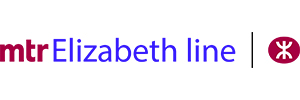Getting print ready can be complicated and there are lots of little things you have to keep in mind.
It’s like second nature to us, but if the idea of getting print ready is daunting for you, fear not as our handy top tips point out common print design pitfalls and how to avoid printing errors:
Watch your ink coverage
With digital design you can play around with RGB levels to create the exact colour you want. However, with print things aren’t so simple, especially when ensuring your design is print ready. You need to keep an eye on the total ink coverage you’re putting down.
Paper can only absorb a limited amount of ink; too much causes paper to bruise and crack. To avoid this, always check your printer for its ink tolerances (keeping things below 240% is a good place to start) or, if you are outsourcing your print, ask your contact at the printing house and they will be able to advise you on how to achieve a print ready file.
Always include bleed
Printing technology is improving and becoming more accurate by the day. However, while guillotines are incredibly precise these days, it is possible for them to be a millimetre or two out on your print.
A millimetre isn’t a problem if your artwork includes bleed. Without bleed, though, you could end up with a thin white border if the guillotine blade comes down just outside your design. By extending your design by at least another 3mm beyond the finished page size, you will protect your print from those pesky white lines and ensure your design is print ready.
Leave a safety zone
For the same reason that guillotines can sometimes cut a little outside the line, they can also cut a little inside the line too. If you only put abstract design elements at the edge of your artwork, you’ll be fine. If you put important information there, though, you might want to consider moving it further in.
The general rule is to leave a 3mm clear margin around the edge of your work. You may need to leave more on certain products. For example, booklets will need a bigger safety zone on the binding edge. Always consult with your printer for their specifications to make sure your design is print ready.
Use CYMK, not RGB
RGB and CMYK are different colour spaces. That is, they cover a different range of colours and, while they mostly overlap, you can’t always create the same colours in both ranges. RGB is used for digital designs and includes slightly more colours than CMYK, which is the range that can be printed.
If you make the mistake of designing in RGB, you may use a colour that is outside the CYMK spectrum and your design will look different in print than it does on your screen. To avoid this, keep your colour settings on CYMK when designing for print to ensure your file is print-ready.
Set the correct resolution
Getting a sharp image is so important when creating professional print. Unfortunately, you can’t increase the quality of an image if it’s bad to begin with. So think about the resolution of images before you start and make sure your design software settings match your printer’s dpi (dots per inch) requirements.
The standard resolution for small-format print is 300dpi, but it can go lower for bigger products. Some printers only ask for 150dpi for large-format and some even go as low as 72 dpi for really a big print, like a billboard. The reason being that the reader will be so far away from the printed item that it won’t look blurry to them. Remember, the higher the dpi, the higher the resolution.
Don’t let text get too small
The ability to zoom on the screen makes it hard to estimate what text will look like when printed. To keep text legible, try not to go below 6pt and ensure there are some thick strokes in the typeface to boost visibility. It also helps to keep your colours simple.
Text that is very fine can become tricky to print multiple passes of colour and ensure that the ink is deposited in the exact same spot. For fine, small text, it is best to use as few colours as possible, such as 100% black. This will avoid any potential registration issues where the colours don’t exactly print on top of each other.
Flatten your artwork
When a design element that’s supposed to be transparent isn’t flattened, your print may end up with white boxes. Instead of showing through the design, opaque white boxes get printed. This can be avoided by flattening your final artwork before printing it.
Remember to use pre-flight tools
Sending off incorrect artwork can cost you time and resources. You don’t want to receive your print and realise you need to do it all again because of one mistake. Pre-flight tools can save you all that by catching mistakes as you go to export the file.
Simply input the settings that you want all your artwork to adhere to and your pre-flight tool will know to check your work against these requirements. In some cases, it can only remind you to make the changes yourself, but in others it can sort everything out for you.
Print is one of our many passions!
Whether it be point of sale, direct mail, packaging or literature, all of the above top tips are carefully considered for each and every job we produce to ensure the highest quality outcome possible for our clients. We are proud to take these worries off our clients’ shoulders when they’ve got more important things to be focusing on.
If the idea of managing your own print is still a bit scary or you just don’t have the time to take on this responsibility, let us help you! Our dedicated and experienced team would be very happy to work with you and make the design and print process utterly seamless. All you have to do is email us at enquiries@artisan-creative.co.uk or call 01780 484450 today to speak to one of our friendly artisans.